The mining of cryptocurrencies is becoming an alternative source of revenue for many people. It is a lucrative revenue stream and it seems to have caught the attention of almost everyone across the globe perhaps due to notable rise and fall of its prices.
While cryptomining is a legitimate way to make money, some unscrupulous websites are giving the revenue source a bad name; the problem lies with how the coins are sometimes processed. Mining of cryptocurrencies requires a lot of computing power and time. To save on both, some websites opt to spread those demands among website visitors. This saves the cost and time needed to mine coins. In most cases, this happens to unknowing visitors.
Until recently, cryptomining was a clean business. Not anymore. ESET, an IT security company, has cautioned that JavaScript files are being installed and used to mine the CPU power of some unsuspecting visitors. These files can be in the form of malicious software, an unnoticeable JavaScript file, or a pop-up window that mines even after the browser is closed. Some websites are courteous enough to give site visitors the option to opt out of ads and in return allow the site to use their CPU power to mine cryptocurrencies. For some, however, the mining process happens without the express permission or knowledge of the users.
Different types of cryptocurrencies need different processing power and time. Monero, for instance, is processed fast and requires less processing power while Bitcoin takes some time and requires a lot of processing power.
Is my CPU being used to mine cryptocurrencies?
To find out whether your CPU is being used for cryptocurrencies, start by checking your CPU usage. For Windows, right-click the task bar, select task manager and proceed to open the performance tab. For MacOS, open the Activity Monitor, once open click on CPU tab. The normal CPU usage for simple and everyday uses such as web browsing takes less than 20%. In case you notice some suspicious spikes for standard websites, it may be a red flag or this may mean that there may be some background applications running.
How do I stop it?
The decision to stop blockchain mining lies entirely with you. As mentioned, some websites are upfront about it and will give you the option of opting out of ads and in return you allow them to harness your CPU power. Mining affects the performance of your computer as well as its battery life. It is important to understand this before giving consent.
In some cases, closing the tab should cause the CPU usage to stop. In others, the usage continues even after closing the browser. This could be because of a pop-up window or your computer has been infected with malicious software.
Cnet gives three methods that can be used to stop sites from using your computer power to mine coins. These are:
Disable JavaScript on some websites
This involves blocking the JavaScript to stop any malicious program using your computer power to mine coins. However, the implications of this action should be deliberated since most websites including Facebook cannot load without JavaScript. This action may affect your overall online experience; hence, the decision and implications need to be weighed.
Use blockers
Blockers such as Anti Miner for Chrome and No Coin for Chrome, Firefox, and Opera can help block selected domains and mining processes.
Anti-malware software
Some anti-malware software such as Malwarebytes have cryptomining blocking properties.


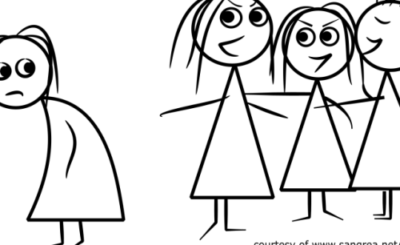

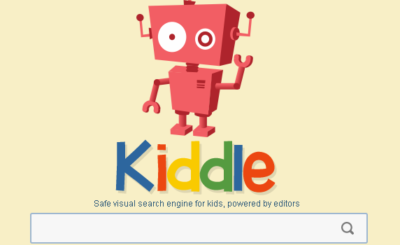

Leave a Reply