“Sorry guys my account has been hacked. Please ignore any messages…”
Not a day goes by without coming across such a message from at least one Facebook user. This message is followed by an explanation that the stupid and obscene posts and messages were the hacker’s doing.
This is becoming our new normal and a very sad reality.
Facebook is perhaps the busiest social network thanks to its 2.19 billion monthly active users. This has made it a popular target for hackers.
Following the recent data scandal, the social networking giant has introduced new privacy controls, but this should not trick you into thinking that your profile is 100% secure.
Considering the amount of personal information on your account, it’s important to know how to protect it against hacking.
The most common question that we now ask is how a Facebook account gets hacked.
Two days ago, I came across a Facebook post alleging that victims of Facebook hacking had it coming. The creator of this post accuses them of clicking links that launch porn videos. While this is a possible explanation, there are many other possible ways to hack Facebook accounts.
Common ways crooks hack Facebook accounts
Phishing
Most Facebook accounts are hacked by phishing.
The hacker starts by creating a portal that is identical to your Facebook’s main page. The crook then sends out an email asking you to log in that page.
If you enter your email and password, this information is automatically recorded and downloaded. This leaves your account compromised.
Keylogging
A keylogger is a program records everything that you type into your computer, tablet, or cell phone.
Once installed on the victim’s computer, the program can expose information such as passwords, banking numbers, and other confidential data.
This information is then transmitted to the hacker. Keylogging can easily result in identity theft.
But keylogging is not all bad. It can be legal in some cases. For instance, employees workplace productivity tracking and also monitor children’s activities online.
Parents can utilize this software as a way to protect their children when they are online. Parental Control with Keylogger collects keyboard data and monitors your child’s activities on various devices and creates detailed time tracking reports.
Parents can use this program to:
- Learn how much your child is working on a device
- Create the list of most used apps and websites
- Displays the most used contacts on the phone for different communication modes
Stored Passwords
One of the golden rules for securing your account is; Do not let your browser save your password!
The stored password feature remembers your passwords, so you don’t have to. It is not recommended but many Facebook users still do it! Sadly.
This makes your life easier in the short-term but may end up biting you where it hurts most.
Someone with physical access to your computer can also use a USB to steal passwords. To prevent this, you can disable your computer USB ports and only enable them when needed. Alternatively, install a software that directs your device not to accept unrecognizable devices. And how about not leaving your computer unattended?
To cut the long story short, if a hacker gains access to your password manager, they can easily get into your account using this information.
Sidejacking or session hijacking or cookie hijacking
If you are using a public network to log into Facebook, be wary of sidejacking.
With this method, the hacker steals your access to a website. This breach allows the hacker to impersonate you for the duration of your session.
During a session hijacking, a hacker places himself/herself in between your computer and the website’s server – the Facebook server in our case, while you are engaged in an active session.
This breach allows the malicious hacker to actively monitor everything that happens on your account, and can even lock you out and take control of it.
Suspicious links shared on posts or DM’s
Turns out while you may not have been the key target, you can still get hacked by association.
If a friend’s account gets hacked, you may also be at risk.
Exercise sober judgment before clicking a link shared on Facebook. In most cases, hackers create links that launch a video. Pornographic videos in most cases.
If you have seen a link to a porn video in one of your friend’s posts or received the link via DM, do not click on it. It’s a trap. If you do, a malware will start posting porn links to your Facebook wall and tagging your friends. This, in turn, puts your friends at a vulnerable position.
Shared or easy-to-guess passwords
In today’s relationships, revenge porn is real. So is extreme jealousy and insecurities.
If an insecure and/or jealous partner or jilted ex-lover knows, or can easily guess your username and password, you are one step closer to a hacking attack.
If they gain access to your account, they can access and make copies of your photos and videos, read your chat messages, contact or block your friends, post without your consent, or even change your settings.
Signs your Facebook account has been hacked
If you have not been locked out of your account, you can still tell whether you have been hacked. Do this by checking a list of devices that your account is logged into and their locations.
Here’s how to do this:
- Go to the arrowhead in the upper right-hand corner of your Facebook page and click on it.
- The drop-down menu will have several options, click Settings.
- A new menu will pop up. Click Security and login.
- “Where You’re Logged In” section will show you devices that you have logged into and their locations.
- If there is a login you do not recognize, there is a possibility that you have been hacked
- If you see login that was not initiated by you, click Not You? on the right side of the log.
- Next, click Secure Account. Facebook will guide you through the steps of securing your account after running a diagnostic on your account.
- Click Get Started.
Other ways to know you have been hacked include;
- Your personal information such as name, birthday, email or password has been changed
- Someone sent out friend requests to people you don’t know
- Messages have been sent from your account, but you didn’t write them
- Posts are appearing on your timeline that you didn’t post
- You have been locked out of your account and cannot regain access despite inputting correct login details.
Protect your Facebook account from hackers
The first step should be to take advantage of Facebook’s security features. Activate them to add a layer of security to your account. This should be achieved from the settings section. (Settings > Security and Login > Setting Up Extra Security)
4 other ways to achieve this;
- Turn on login alerts so that you receive notifications when your account is logged into from a new device or browser. This helps you become aware of a hacking attempt early before any major damage is done. These alerts can be received via Facebook notifications, text messages, or emails.
- Enable two-factor authentication. Proceed to choose an extra layer of security from the list.
- Choose three trusted contacts that can help you unlock your account in case of a hacking attack.
- Choose a strong password. Here are some tips on how to create the strong passwords.
Take charge, do not sit pretty and expect Zuckerberg & Co. to be your Trojan warrior. You are not as helpless as you think.
Stay Safe. Take Charge.


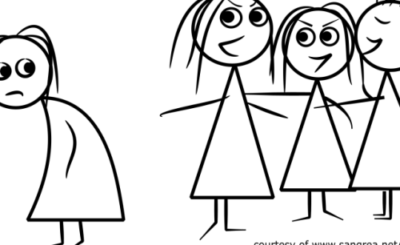

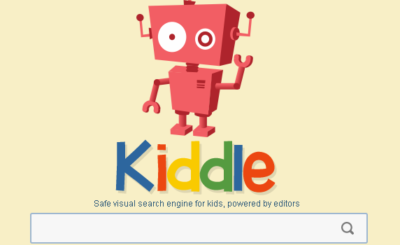

Leave a Reply